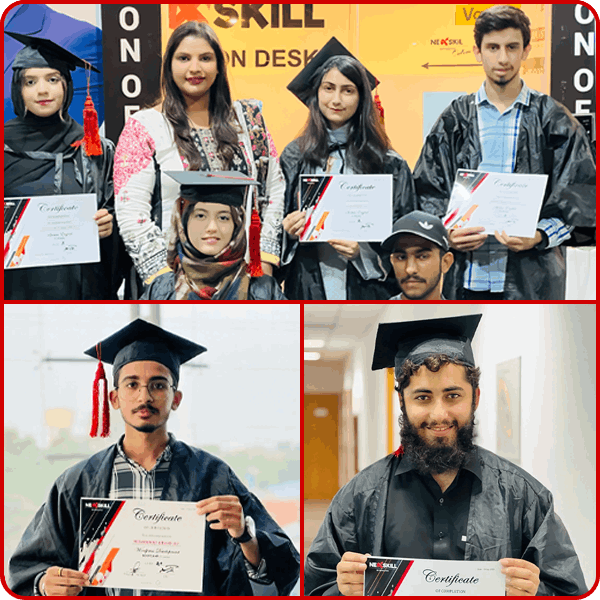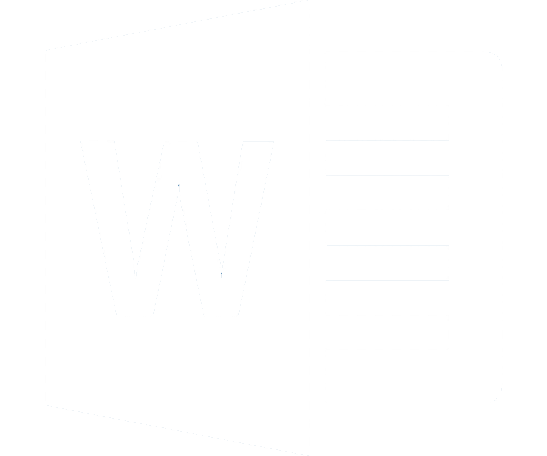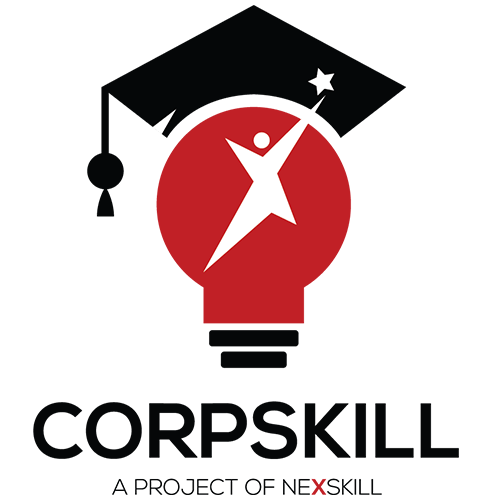Become a WordPress Developer
Objectives
This beginner’s WordPress course will enable you to create your own website using the world’s favorite content management system. The user friendly web based software enables you to quickly and easily get your website up and running. This one day course will teach you how to write, edit and manage your WordPress site and also to use image, audio and video content. Whether you are seeking to learn WordPress for your own personal posts or for business and marketing purposes this course will get you up and running right away.
Course Content
Completing this course will enable you to do the following and more:
- Introduction to WordPress.
- Setting Up a WordPress Website.
- Understanding WordPress Themes.
- Customizing Themes and Appearance.
- Managing Content with the WordPress Editor.
- Creating and Managing Pages and Posts.
- WordPress Plugins and Their Functionality.
- User Management and Permissions in WordPress.
- SEO Optimization for WordPress Websites.
- Maintenance and Security Best Practices for WordPress.
Who is this program for?
This course is suitable for anyone who wishes to learn how to create and manage websites with WordPress. No previous knowledge or experience of WordPress is necessary. This is a broad definition because WordPress development is such a broad field. Below we’ll look more specifically at the responsibilities and job descriptions of WordPress developers so you can get a better idea of their day-to-day.
Career Opportunity
- A WordPress developer is a professional that specializes in the infrastructure and ecosystem of the WordPress platform. They might focus on improving the WordPress software itself or creating new products, particularly plugging and themes. They also might work with clients to help create, customize, and manage a WordPress site. They are also responsible for :
- Designing and implementing new features and functionality
- Establishing and guiding the website’s architecture
- Ensuring high-performance and availability, and managing all technical aspects of the CMS
- Helping formulate an effective, responsive design and turning it into a working theme and plug-in.
Register Yourself
Certification