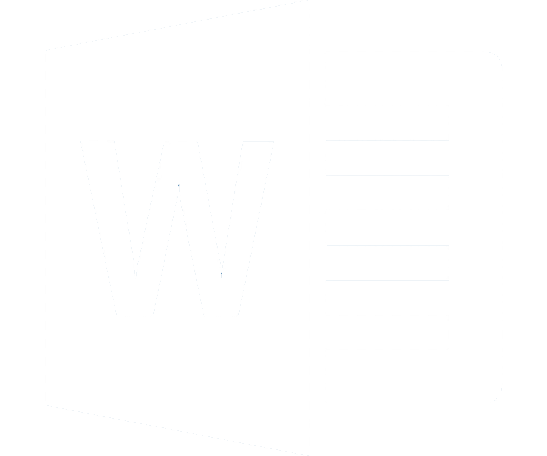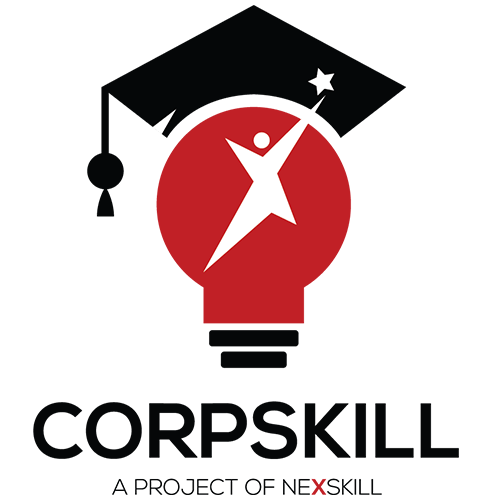Learn to Improve Reporting Through Advance Excel
Objectives
The objective of the Learn to Improve Reporting Through Advanced Excel course is to equip participants with the knowledge, skills, and tools needed to create professional reports using Microsoft Excel. The course aims to provide a comprehensive overview of Excel reporting techniques, including how to analyze and visualize data, create pivot tables and charts, and automate reporting processes using macros and VBA.
What You’ll Learn in this course
- Introduction to Advanced Excel Course.
- Data Entry and Formatting Techniques.
- Advanced Formulas and Functions.
- Data Validation and Cleaning in Excel.
- Pivot Tables and Pivot Charts Mastery.
- Power Query for Data Import and Transformation.
- Analyzing Data with What-If Analysis Tools.
- Automation and Macros in Excel.
- Advanced Charting and Graphs.
- Collaborative Work in Excel.
- Data Analysis with Solver and Scenario Manager.
- Financial Modeling in Excel.
- Dashboards and Data Visualization.
- Excel Add-Ins and Power BI Integration.
- Final Project: Creating a Comprehensive Advanced Excel Workbook.
Who is this program for?
The Learn to Improve Reporting Through Advanced Excel course is designed for professionals who want to improve their reporting skills using Microsoft Excel, including business analysts, data analysts, and financial analysts. The course is suitable for intermediate-level Excel users who want to learn advanced reporting techniques and best practices to create professional reports that communicate data effectively.
Register Yourself
Certification