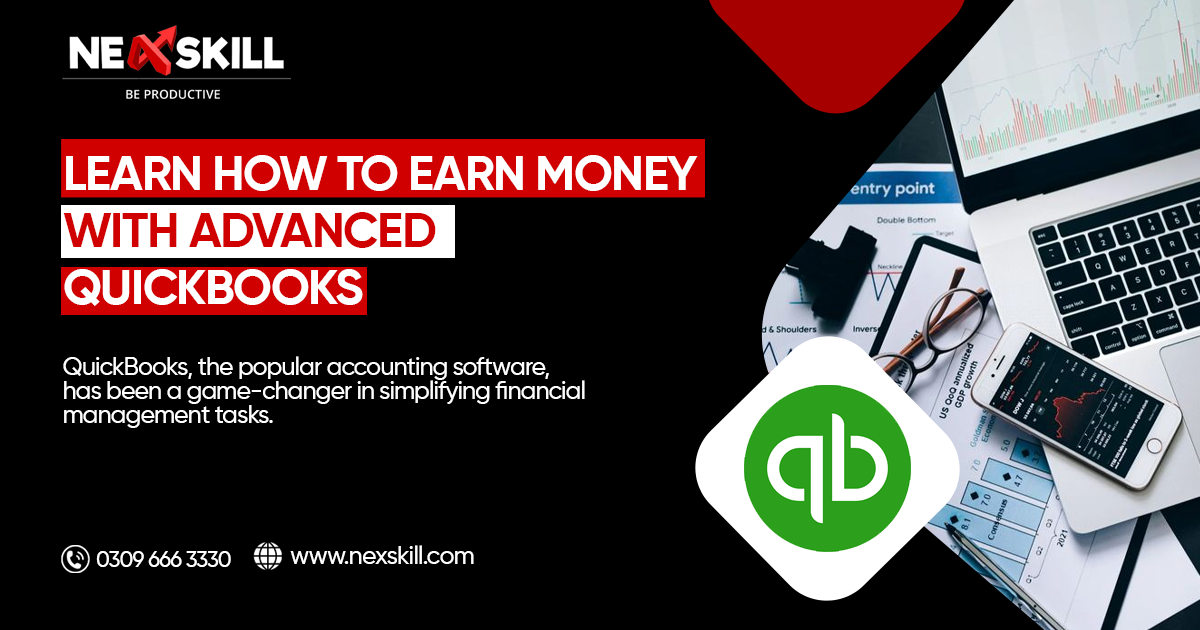
QuickBooks, the popular accounting software, has been a game-changer in simplifying financial management tasks. While many are familiar with its basic functions, there are advanced features that can take your financial management skills to the next level. In this blog, we will explore these advanced QuickBooks features, their significance, and how they can help you earn money. Additionally, we will delve into the Nexskill QuickBooks course. Which can equip you with the necessary skills to leverage these features effectively.
Advanced QuickBooks Features
-
Customization and Automation:
QuickBooks offers extensive customization options, allowing you to tailor the software to meet your specific business needs. From customizing invoice templates to creating automated workflows. These features can save you time and effort, enabling you to focus on revenue-generating activities.
-
Advanced Reporting:
QuickBooks provides a range of reporting tools that go beyond the basic financial statements. With advanced reporting features, you can generate comprehensive reports on profitability, cash flow analysis, and budgeting. These insights empower you to make informed business decisions and identify growth opportunities
-
Inventory Management:
For businesses dealing with physical products, efficient inventory management is crucial. QuickBooks offers advanced inventory features, such as tracking stock levels, managing reordering, and generating inventory reports. By optimizing your inventory management, you can reduce costs, minimize stockouts, and maximize profitability.
-
Job Costing:
For service-based businesses or those working on project-based contracts, QuickBooks’ job costing feature allows you to track expenses, labor costs, and revenue associated with each project. This feature provides you with valuable insights into the profitability of individual projects. Helping you make informed decisions and optimize your project management processes.
Significance of Advanced QuickBooks Features
-
Cloud-based Accessibility:
One of the significant trends in accounting software is the shift towards cloud-based solutions. QuickBooks offers cloud-based versions, enabling real-time access to financial data from anywhere, anytime. This accessibility is crucial for businesses with remote teams. Or those who need to access their financial information on the go.
2 Integration with Third-Party Apps:
QuickBooks supports integrations with various third-party applications, such as payment gateways, CRM systems, and e-commerce platforms. This integration streamlines your business processes, reduces manual data entry, and enhances overall efficiency. By leveraging these integrations, you can optimize your operations and increase revenue potential.
3 Data Security and Compliance:
With the increasing importance of data security and privacy, QuickBooks prioritizes safeguarding your financial information. The software implements robust security measures and adheres to industry standards to protect sensitive data. This compliance ensures the integrity and confidentiality of your financial records, giving you peace of mind.
Services to Offer After Learning QuickBooks
After learning QuickBooks, you can offer a range of services to clients or within your organization. Here are some services you could provide:
Bookkeeping Services: Use your QuickBooks expertise to offer bookkeeping services to small businesses or individuals. This can include managing financial transactions, reconciling accounts, generating financial reports, and ensuring compliance with tax regulations.
QuickBooks Setup and Implementation: Help businesses set up and configure QuickBooks according to their specific needs. This includes creating company files, customizing chart of accounts, setting up products and services, and establishing workflows.
Training and Consultation: Provide training sessions or one-on-one consultations to individuals or businesses looking to learn QuickBooks or improve their existing knowledge. This can involve teaching basic to advanced features, best practices, and efficient workflows.
Financial Analysis and Reporting: Utilize QuickBooks’ reporting capabilities to analyze financial data and generate meaningful reports for clients. Offer insights and recommendations based on the analysis to help businesses make informed financial decisions.
Payroll Management: Assist businesses in setting up and managing payroll processes using QuickBooks. This can include employee onboarding, payroll calculations, tax filings, and generating payroll reports.
Troubleshooting and Support: Offer troubleshooting and support services to clients experiencing issues with QuickBooks. This can involve resolving software errors, addressing data integrity problems, and providing guidance on using specific features.
Integration and Customization: Help businesses integrate QuickBooks with other software applications or customize QuickBooks to meet their unique requirements. This can involve integrating with CRM systems, e-commerce platforms, or industry-specific software.
Financial Planning and Budgeting: Utilize QuickBooks’ budgeting and forecasting features to assist businesses in developing financial plans and budgets. Help clients set financial goals, track progress, and make adjustments to achieve their objectives.
Nexskill QuickBooks Course
Nexskill, a leading IT institute, offers a comprehensive QuickBooks course that equips learners with the skills necessary to navigate the software with confidence. The various topics covered in the Nexskill QuickBooks course, highlight the invaluable knowledge and techniques learners can acquire to optimize their financial management practices.
Setting Up Your Company Files: The foundation of any successful financial management system lies in setting up accurate and organized company files. Nexskill’s QuickBooks course guides learners through the process of creating company files, ensuring that all necessary details are properly configured, such as company information, fiscal year settings, and data preferences.
Charts of Accounts: Understanding and implementing an effective chart of accounts is essential for accurate financial reporting. Nexskill’s course delves into the intricacies of creating and customizing charts of accounts, enabling learners to categorize and track income, expenses, assets, and liabilities in a structured manner.
Invoicing Your Customers: Creating professional and timely customer invoices is crucial for maintaining healthy cash flow. In the QuickBooks course, Nexskill teaches learners how to generate invoices, customize templates, track payment statuses, and streamline the invoicing process to ensure prompt and accurate billing.
Receiving Payments: Efficiently managing incoming payments is a vital aspect of financial management. Nexskill’s course covers various methods of receiving payments, including recording cash, checks, and credit card transactions, allowing learners to streamline their receivables process and maintain accurate records.
Tracking Accounts Receivable: Keeping track of outstanding customer balances is essential for effective receivables management. Nexskill’s QuickBooks course provides learners with the knowledge and tools to monitor and reconcile accounts receivable, ensuring timely collections and minimizing bad debts.
Tracking Accounts Payable: Managing accounts payable efficiently is critical for maintaining positive relationships with vendors and suppliers. Nexskill’s course equips learners with the skills to track outstanding invoices, apply payments, and generate reports, enabling them to stay on top of their payables and avoid late fees or penalties.
Inventory Management: For businesses dealing with physical products, inventory management is a vital aspect of financial control. Nexskill’s QuickBooks course covers topics such as tracking stock levels, managing purchase orders, and generating inventory reports, enabling learners to optimize their inventory management processes.
Paying Bills: Efficient bill payment is essential for maintaining good relationships with vendors and avoiding late payment fees. Nexskill’s course guides learners through the process of recording and managing bills, scheduling payments, and reconciling transactions, ensuring accurate and timely payments.
Reconciling Bank Accounts: Reconciling bank accounts is a critical process for ensuring the accuracy of financial records. Nexskill’s QuickBooks course teaches learners how to reconcile bank statements, identify discrepancies, and resolve any issues, fostering a high level of accuracy and reliability in financial reporting.
Customizing QuickBooks: Every business has unique requirements, and QuickBooks offers extensive customization options to cater to these needs. Nexskill’s course empowers learners to tailor QuickBooks to their specific business needs, including customizing forms, reports, and workflows, resulting in a more efficient and personalized financial management system.
Reporting: Generating accurate and insightful financial reports is vital for making informed business decisions. Nexskill’s QuickBooks course covers various reporting techniques, enabling learners to create balance sheets, income statements, cash flow statements, and other financial reports that provide valuable insights into their business’s financial health.
Company Snapshot: The QuickBooks Company Snapshot feature provides a comprehensive overview of the company’s financial status, enabling users to monitor key metrics at a glance. Nexskill’s course teaches learners how to customize and interpret the Company Snapshot, empowering them to make informed business decisions.
Insights: QuickBooks Insights provides users with valuable data-driven insights into their business’s financial performance. Nexskill’s course helps learners harness the power of Insights by teaching them how to interpret key performance indicators and trends, enabling them to optimize their financial strategies.
Income Tracker: Managing and tracking income streams is vital for maintaining healthy cash flow. Nexskill’s QuickBooks course explores the Income Tracker feature, teaching learners how to monitor and categorize income sources, enabling them to track and analyze revenue streams effectively.
Bill Tracking: Efficiently tracking and managing bills is crucial for maintaining financial control. Nexskill’s course equips learners with the skills to monitor and categorize incoming bills, track due dates, and ensure timely payments, minimizing the risk of late fees or penalties.
With Nexskill, you can enhance your financial management skills and open new opportunities for personal and professional growth.
Conclusion:
As businesses strive to stay ahead in today’s competitive landscape, mastering advanced QuickBooks features is essential. By leveraging customization, automation, advanced reporting, inventory management, and job costing, you can streamline financial processes and make informed decisions that impact your bottom line positively. Additionally, Nexskill’s QuickBooks course provides a valuable opportunity to enhance your skills and gain a competitive edge in the market. Embrace the power of advanced QuickBooks features, and enter into the world of financial possibilities.

