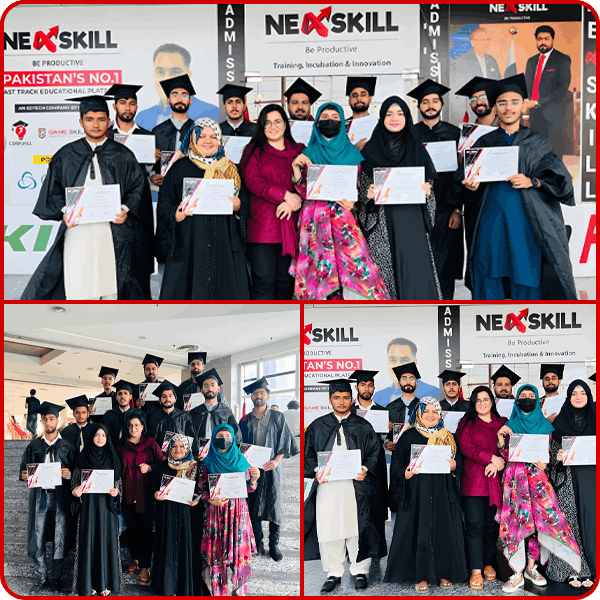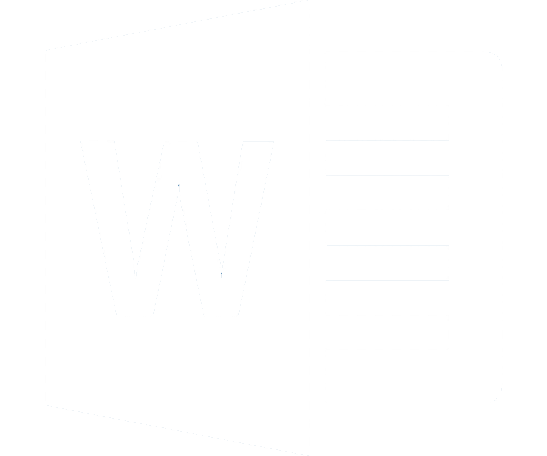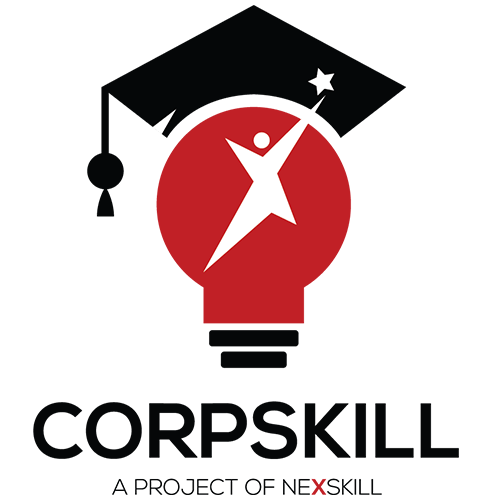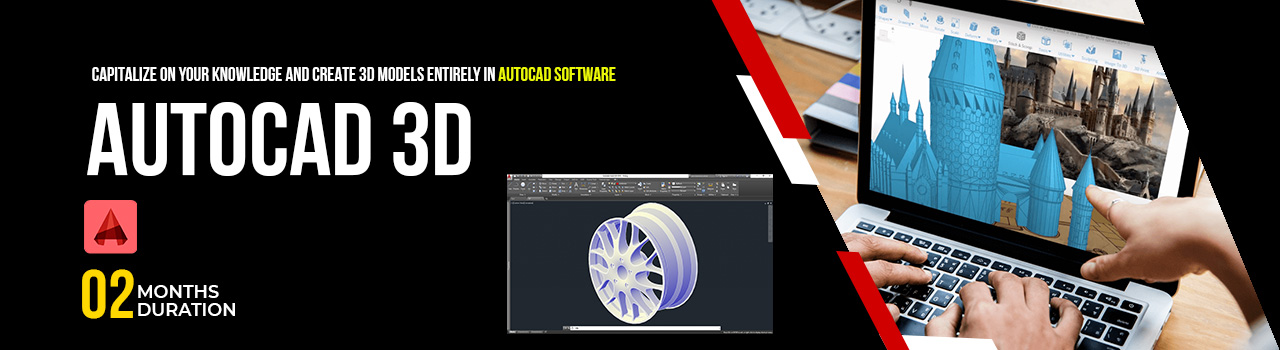
Master in AutoCad 3D
Objectives
Auto cad 3d A few kinds of 3D demonstrating are accessible in AutoCAD. Every one of these 3D displaying innovations offer an alternate arrangement of capacities. Wireframe displaying is valuable for starting plan cycles and as reference math, filling in as a 3D system for resulting demonstrating or change. Many individuals think you want a Science certificate to configuration funneled frameworks like synthetic plants and filtration frameworks, yet that is not the situation. Individuals are frequently scared via AutoCAD and think it requires long stretches of involvement to work really, yet this also is confusion. You will stroll into this course maybe never having even SEEN AutoCAD, and by and by, you’ll be certainly planning complex, funneled frameworks without any preparation. W cap’s more, you’ll make virtual, 3D strong models of these frameworks and afterward producing every one of the drawings important to manufacture and collect your framework! When you get familiar with the material in this course, there truly is no restriction to what you’ll have the option to configuration, model and draw.
Course Content
- Introduction to AutoCAD 3D.
- Navigating the AutoCAD 3D Interface.
- Creating 3D Models and Objects.
- Editing and Modifying 3D Geometry.
- Working with 3D Surfaces and Solids.
- Creating and Editing 3D Meshes.
- Applying Materials and Textures.
- Lighting and Rendering in AutoCAD 3D.
- Animation and Visualization Techniques.
- Exporting and Presenting 3D Models in AutoCAD.
Who is this program for?
Learn all of the skills you need to design your own graphics from start to finish. By taking this complete beginner’s course, you’ll feel confident and comfortable using Auto Cad 3D.
Career Opportunity
- You will become comfortable using Autodesk Maya to model, texture, rig, animate, dynamics, light, and render.
- Build and design your own 3D objects.
- Animate your 3D objects with key frames.
Register Yourself
Certification