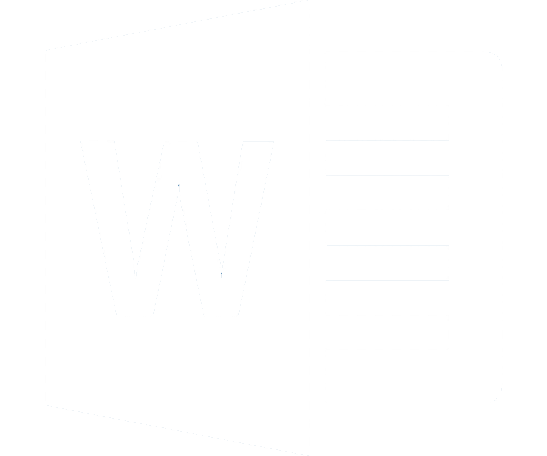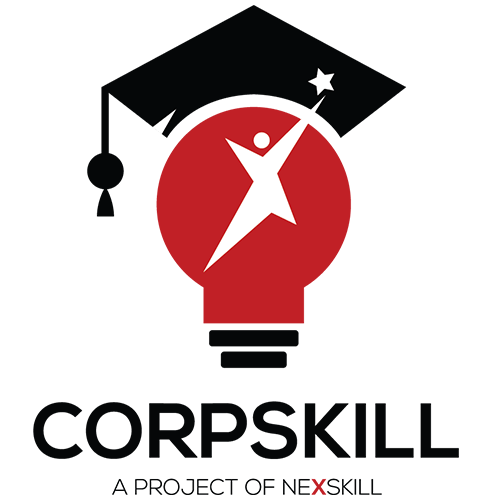Master your reporting skills with Advance Excel
Objectives
This course equips participants with advanced Excel and Power BI skills to manipulate, analyze, and visualize data. Students will learn how to perform complex data operations in Excel and create compelling data visualizations in Power BI.
Course Content
- Introduction to Advanced Excel and Power BI.
- Excel Data Analysis Tools Overview.
- Advanced Formulas and Functions in Excel.
- Data Cleaning and Preparation Techniques.
- PivotTables and PivotCharts Mastery.
- Power Query for Data Transformation.
- Power Pivot and Data Modeling in Excel.
- DAX (Data Analysis Expressions) Fundamentals.
- Creating Dynamic Dashboards in Excel.
- Power BI Introduction and Overview.
- Connecting to Data Sources in Power BI.
- Power BI Desktop Interface and Navigation.
- Data Transformation with Power Query.
- Building Relationships in Power BI.
- DAX Formulas and Calculations in Power BI.
- Power BI Visualization Best Practices.
- Creating Interactive Dashboards in Power BI.
- Power BI Service and Cloud-based Solutions.
- Power BI Sharing and Collaboration Features.
- Final Project: Designing an Integrated Excel and Power BI Analytics Solution.
Conclusion
This course outline provides a structured approach to mastering Advanced Excel and Power BI for data analysis and visualization. The depth and pace of the course can be adjusted based on the prior knowledge and experience of the students. Practical exercises, real-world datasets, and case studies are recommended to reinforce learning.
Register Yourself
Certification